- Digital Storytelling using Puppet Pals and Bible Buddies
 Flipboard is an iPad app that acts as your personal magazine. It is the most popular way to catch up on the news you care about, discover amazing things from around the world, or stay connected to the people closest to you. You can even create your own magazines on areas of interest. Make sure you subscribe to: Mindshift and iPads in the classroom.
Flipboard is an iPad app that acts as your personal magazine. It is the most popular way to catch up on the news you care about, discover amazing things from around the world, or stay connected to the people closest to you. You can even create your own magazines on areas of interest. Make sure you subscribe to: Mindshift and iPads in the classroom.Puppet Pals and Bible Buddies allow you to create interactive and engaging puppet shows using a range of characters and backdrops.
The following blog has some great resources for using Puppet Pals in the classroom.
http://tips2012.edublogs.org/2012/03/05/tips2012-ipad-app-guide-21-puppet-pals-hd/


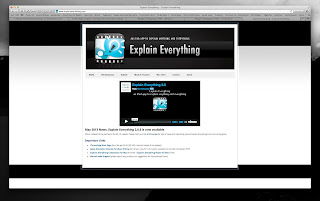








,+iPod+touch+(4th+generation),+iPod+touch+(5th+generation)+and+iPad+on+the+iTunes+App+Store.jpg)

